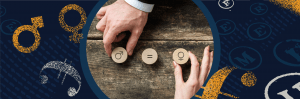What do you do when in front of a breathtaking view, or when an unusual thing is happening in front of your eyes? For many of us, the first thing that goes through our minds is to take out our phone and document it with a photo or video.
Smartphones are at our hands reach almost every time, data shows that 92.5% of photos are taken with a mobile and only 7% with professional cameras.
Then why do media creators often hesitate in using the smartphone as a device to create journalistic content? If you ever said “no” to including the mobile phone in your set of essential journalistic equipment, this article will change your mind.
Following these 5 simple rules, you can create a video story that stands out and competes with the TV crew with massive trucks of equipment.
1. Stabilize your footage
This is one of the most important aspects to keep in mind. A stable image is what immediately distinguishes amateur footage from a professional video. So, what should you do in order to steady up your video? First thing is to use Optical Image Stabilization, an option that is becoming very common in the smartphone world, that allows the camera to correct your movements while you take a photo or video. On some mobile phones it is activated by default, but in any case, you can find this option in the camera settings.
If you do not have the help of accessories like gimbals or tripods, the way you hold your phone is very important. Always make sure to hold the phone with both hands, use your elbows for extra support and keep your knees slightly bent. If you have to move, make sure to do it slowly and not do sudden turns.

Other video stabilizing tips include positioning your phone on a flat surface (always keep in mind that in interviews the camera should match eyes height), or using accessories such as tripods, rigs, and gimbals that will allow you to have a perfectly stable shot.
2. Position your camera for the perfect lighting
Mobile phones are built to be small and pocket size devices, consequently the image sensors and lenses of these devices are small. This makes good lighting an aspect of critical importance if you want to capture quality images. If you are filming outside during the day, always make sure the sunlight is directly illuminating your subject. For indoor situations, subjects should face the strongest source of light in the room (like a large window).
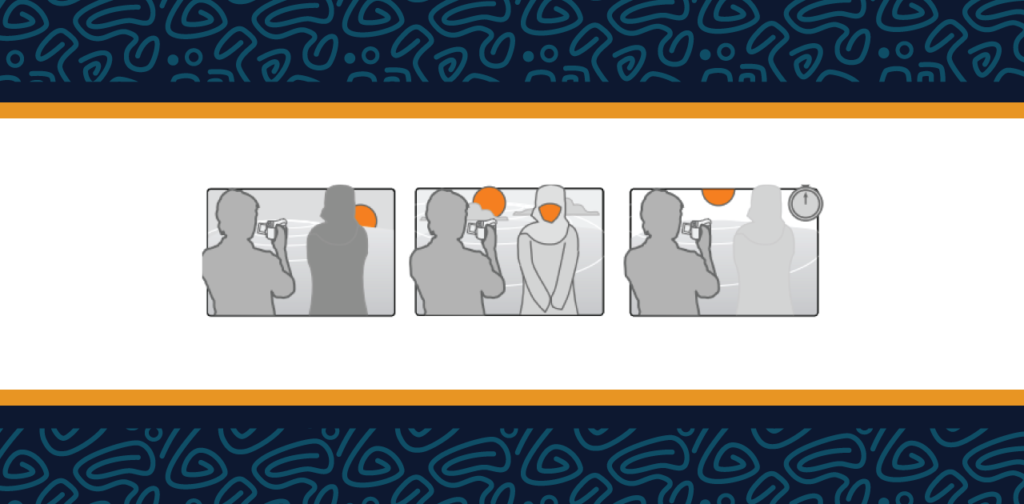
Bonus tip: Locking the focus and setting the exposure
Positioning yourself and your subject right is not always enough. In some situations, very strong sources of light can cause overexposure (image becomes too bright and details appear washed out). You can easily overcome this by using a very simple option on the phone. Auto Focus/Auto Exposure (AF/AE) lock in almost every smartphone is activated by tapping on the phone screen for 2-4 seconds, when this option is on you can swipe up or down to set the desired exposure level.
3. The importance of recording a good audio

Bad sound has the power to ruin your interviews and unfortunately, the microphone is one of the major limitations on a smartphone. Most mobile phone microphones are omnidirectional (meaning that they will pick up sound from every direction), so keep in mind that it’s best to record your interview in a quiet space, away from the wind and other noises. Getting close to the source is key for capturing good audio. But let’s not get discouraged - built-in microphones of professional cameras are often not any better and you would face the same issues, so this is an extra reason not to give up mobile journalism.
An easy way to get excellent audio is using a lavalier mic. The good news is there is a clip-on mic for everyone, you can find a basic version for as low as 6 € and a good one would cost around 25 €. If you decide to purchase one, compatibility is something to keep in mind, most models come with the standard 3.5 mm jack (that is gone forever in new smartphone models), but you can use an adapter or get a mic that connects directly with type-c or lightning ports.
4. Composition - Getting the frame right
Your video footage can be stable, perfectly lit and have crystal clear audio. But this is not enough. Before you hit record, there are a few composition tips that will make your story stand out. When you set up an interview, the rule of thirds is the simplest way to properly compose the image. You can do this by activating the grid lines in your phone camera settings. The grid lines will divide your frame into thirds horizontally and vertically, here is how to use them to your advantage:
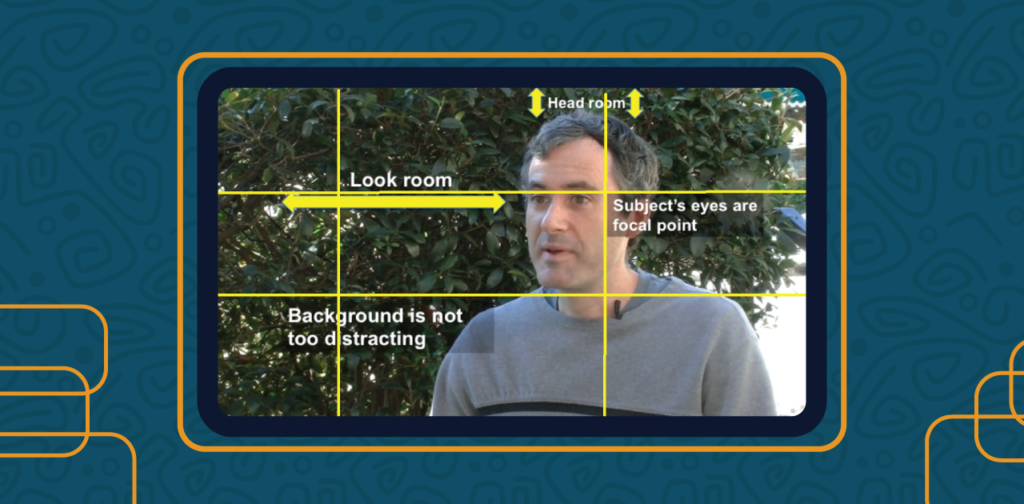
- Position the eyes along the top horizontal line and place the portrait near the points where these lines intersect.
- If the subject is looking to the right then place the portrait on the left side of the frame and vice versa.
- This will allow you to create the lead room and create a sense of direction for your shot.
- Make sure to leave some headroom (10-15% of the frame), if you want to get close by and take detailed shots, crop out the top of the head and not the chin.
- Lock the focus and exposition and start recording.
5. Edit, export, share…

Mobile phones these days offer a lot more than just filming and taking pictures. While you can always edit using desktop apps, there are many apps developed for the media business that you can use in order to become a full mobile producer.
Most of these apps come with a price, but the good news is that there are several very advanced apps that you can use for free:
- Kinemaster – an easy-to-use video editing app that is compatible also with older smartphones. This app allows for multitrack editing of audio and video, making it very easy to cut and merge clips, record voiceovers and add animated text to your videos. As with most apps on the market, you will get a watermark with the logo for the free version.
- Adobe Premiere Rush – Available in both Android and IOS this amazing app allows for some of the most advanced video editing tools you can find on a mobile phone. It offers a wide range of motion graphics, text fonts, music and multitrack editing.
FilmoraGo, InShot and CapCut are some great offers in the range of free apps. While LumaFusion (IOS only) and Filmmaker Pro are advanced editing apps that offer paid subscriptions.
Now that you have these essential tips, it is time to give your smartphone a chance and take storytelling to a new level. Newsrooms and freelancers in the media business are using the many advantages of mobile journalism to produce content, profiting from the affordability and flexibility of these devices.
As smartphones are becoming smarter and more accessible, we can surely say that a mobile phone (with a few accessories) is a device that can be used for every step of production - filming, editing and distributing, all in one place.